The invention of the new generation smartphones has changed the travel industry dramatically. It is undeniable that the iOS in my opinion is the most user-friendly and takes the thinking out of interactions with your devices. I’m a Wondernut around the world with my iPhone 5 and traveling is made efficient and easier with the following travel apps:
 Apple Passbook ($Free)
Apple Passbook ($Free)
I have my booking reservations, membership cards, hotel loyalty cards, boarding passes, American Express recent transactions…etc all under this handy app. For non-Passbook supported merchants, you can add them manually for free by going to PassSource. This app has made going paperless much easier. It also cuts down on how many cards I have in my wallet.
 Yahoo! Weather ($Free)
Yahoo! Weather ($Free)
I fell in love with Yahoo! Weather and stopped using the default weather app in my iPhone. The simplicity in design and how the app auto-connects to random Flickr images for the backgrounds that represent the locations and current weather is outstanding. The greatly designed info-graphics that include detailed weather descriptions, humidity, precipitation, wind & pressure, sunrise and sunset time put this app above its competitors.
 Fly Delta ($Free)
Fly Delta ($Free)
We are loyal SkyTeam members. Collecting miles and status with Delta not only gets us domestic free upgrades, we also get access to international lounges. The miles collected aren’t all that hard to use either. The outstanding UI/UX design and Passbook integration of this app keep me a continuous loyal customer of Delta Airlines.
 Kayak Pro ($0.99)
Kayak Pro ($0.99)
I dislike TripIt. People praise TripIt like it is a revolutionary travel app. To me, it is for people who aren’t organized and dislike research. Kayak does the same thing and it has more valuable features than Tripit. Hotel, Flights, Cars, trip details, flight tracker, price alerts, airline directory, airline fees, airport maps, price history, packing list… and more. This app provides a backup of all things related to our trips.
 Instagram ($Free)
Instagram ($Free)
There is something fun about using the latest technology to make things look vintage and old. We call that Hipsterology. But out of all the social media photo-treatment type apps, I always come back to Instagram for its user-friendly interface and simplicity. An app that provides phenomenal results with minimal effort will always be loved by me.
 SPG ($Free)
SPG ($Free)
The new SPG app not only stores my membership info in Passbook, it also provides booking confirmations in a simple and elegant way that excites me every time I launch the app to daydream about the upcoming trip.
 Wikinvest ($Free)
Wikinvest ($Free)
Granted, I should not be worrying about business or personal finances when I am on vacation. But the curiosity in me always wins. Wikinvest provides a quick and simple overview of my stock portfolio and other investments without spending too much valuable time that should be spent relaxing.
 CNN ($Free)
CNN ($Free)
The UI/UX of this news app may be the best in its category. If you are a news geek like me who wants to be caught up with what’s going on in this world 24/7, you won’t be disappointed with the CNN app.
 Google Maps ($Free)
Google Maps ($Free)
Let’s face it, Apple may had designed a sleek phone. But Apple Maps is ridiculously useless. The caching feature in Google Maps makes roaming abroad without network data bearable. Although I always sign up for roaming data with AT&T whenever I leave the country for unforeseen emergencies. Those who are unwilling to pay extra, Google Maps and Pocket earth are your friends. I particularly love that Google uses the phone channel Bluetooth in my car instead of the media channel, so the navigation instructions can be synced with the car speakers while enjoying music at the same time.
 Pocket Earth Offline Maps & Travel Guides ($2.99)
Pocket Earth Offline Maps & Travel Guides ($2.99)
This is one of the best app discoveries I have ever had. You can pre-download the vectorized offline maps during WiFi and use them without data. The app also provides travel guides to 20k+ places and 500k+ Wikipedia articles for the history of the cities, attractions, and interest points offline! You can drop a pin at where you parked your car or saved an address as favorite. All in offline mode and all Free after the initial $2.99.
 My TSA ($Free)
My TSA ($Free)
There are still times when I am completely confused on the TSA 3-1-1 Rule and on whether or not I can bring something via carry-on. How long is the estimated wait time at LAX? Special medical needs? This app gives me all the answers. Roller deodorant? Cured air-sealed Italian meat? Dutch Cheese? Whatever questions you have, it has answers.
 Converter+ ($Free)
Converter+ ($Free)
From temperature to currency, weight, tips, and length… etc. This app satisfies all my conversion needs. Are you wondering how much 300 Czech Koruna is in USD? Why is it so hot in here when the thermostat says 30? Pull up the app and find out!
 Google Translate ($Free)
Google Translate ($Free)
With this app, I have 60+ languages at my finger tips. 這個 app,讓 Nicole 覺得她會說中文。Il me fait aussi penser que je suis à l’aise en français.
 Line Tools ($Free)
Line Tools ($Free)
From flashlight, ruler, leveler, timer, mirror, spaghetti serving measurer, to the most useful size table, this app packs a punch for free! What does size 40 in women’s clothing in France equivalent to in the US? Open the app and find out!
 Candy Crush ($Free)
Candy Crush ($Free)
This is the only game that really entertains me non-stop on different continents. If you know the tricks, you can have free unlimited life to solve that impossible puzzle for free. Bored on the airplane? Can’t sleep? Tiny monitor on the back of the seat gives you headaches? Finished reading everything you brought with you? Time to Crush that Candy! Enough said~

Booking.com • TripAdvisor • Hostelworld • Airbnb
The four apps above are more useful on a computer browser. I mostly only use the apps as a backup. A combination of them is used to research and possibly book for accommodations around the world. Although I dislike using booking websites such as the above for various reasons that I will talk about in a later post and prefer booking directly from the official sites (even if they cost more.) But the sites listed are good places to start for accommodation research. You can filter the search results base on your needs and review scores while comparing them with each other. If a decision of using a third party site for booking is in order, it is nice to use their free apps for the confirmations and to have the apps update my calendar and the booking confirmations send to Passbook.
All icons copyright belong to each individual company.
Digging the gear? Get more practical travel advice delivered to your inbox. Go Nuts!
You can also follow this blog on Bloglovin!
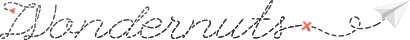

8 responses